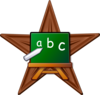User:Muon
|
Online chatroom for live help:
Read this: An essay that contains a few advices for better getting around in wiki, really helps → Observations on Wikipedia behavior Today is May 9, 2024
The acorn woodpecker (Melanerpes formicivorus) is a bird in the woodpecker family, Picidae. It is found across Central America, as well as the western United States and parts of Colombia. A medium-sized bird, it has a length of around 20 cm (8 in) and is mostly black, and adult males have a red cap starting at the forehead and females a black area between the forehead and the cap. As their name implies, acorn woodpeckers are heavily dependent on acorns for food, which they store in small holes that they drill into trees, known as "granaries" or "storage trees". This acorn woodpecker was photographed in the grounds of California State University, Chico, United States.Photograph credit: Frank Schulenburg
Tip of the Day
|
|||||||||||||||||||||||||||||||||||||||||||||||||||||||||||||||||||||||||||||||||||||||||||||||||||||||||||||||||||||||||
Categories:
- Wikipedians who use Huggle
- Wikipedians who use HotCat
- Wikipedians who use AutoWikiBrowser
- Wikipedia pending changes reviewers
- Wikipedia rollbackers
- WikiProject Electrical engineering participants
- Wikipedians in the Counter-Vandalism Unit
- Wikipedians who read mystery fiction
- Wikipedians interested in the theory of relativity
- Wikipedians interested in physics
- Wikipedians interested in mathematics
- Wikipedians interested in photography
- Wikipedian flautists
- Wikipedians interested in yoga
- Wikipedians by alma mater: Visvesvaraya Technological University
- Wikipedians interested in the Germany national football team
- Wikipedians interested in Manchester United F.C.
- Wikipedians interested in coins
- Wikipedians interested in numismatics
- Wikipedians who listen to video game music