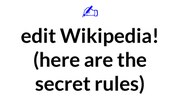File:Wikipedia in 15 min.pdf

Original file (1,500 × 843 pixels, file size: 101 KB, MIME type: application/pdf, 18 pages)
| This is a file from the Wikimedia Commons. Information from its description page there is shown below. Commons is a freely licensed media file repository. You can help. |
Summary
| DescriptionWikipedia in 15 min.pdf |
English: An introduction for editathons, also known as "secret rules of Wikipedia editing" or "how to influence the world from your pajamas".
Slide notes:
[Meta-info: This is the intro to editing Wikipedia that I (Britta Gustafson/Dreamyshade) like giving at workshops for newcomers. I keep fixing it up and changing it every time; consider this a draft. Thanks to Keilana for sharing her good advice with me at this workshop facilitator training, including that you shouldn’t start a workshop by teaching a boring list of policies because everyone will 100% fall asleep. Also check out her systemic bias workshop kit. These slides/notes are CC BY-SA; feel free to reuse.] You can have an honestly quite shocking amount of influence on the world just by typing anonymously on the internet in your pajamas at 2 am. What do people do when they want to learn about an unfamiliar topic? You google it and click the Wikipedia article that comes up as the first result. That’s everyone’s way of getting an intro to a subject they know nothing else about. So if you edit an article to fix a mistake or add a missing perspective, you might be helping teach hundreds or thousands of people a better understanding of that subject. Journalists, politicians, and businesspeople use Wikipedia to do research and make decisions. Seriously. Everybody does. This is why I edit Wikipedia and why I like helping other people learn how.
Wikipedia has a megaton of rules, but you don’t need to read them all before you start editing. You already have an intuitive sense of them just by being familiar with Wikipedia as a reader, and you can learn the details along the way. Instead of giving you a list of policies, I’m going to tell you the secret rules that aren’t written down.
You’ll notice a theme in the advice I’m about to give you: the trick to editing Wikipedia is getting other editors to trust your edits. Readers are important, but your real audience is fellow editors, who will check your edits and decide whether to revert them. You can learn how to convince them to trust your edits - here are the basics.
You don’t need to make an account to edit, but it really really helps you look legitimate to fellow editors. Making an account is a sign of investing in the community, so people trust your edits more than they’d trust the same edits from an anonymous IP address. When making a username, carefully consider whether you want your Wikipedia identity to be tied to your real life identity. Do you want to edit articles that you don’t want to associate with your real life identity? Are you ok with the risk that you can get into an argument on Wikipedia with somebody nasty? If you’re not sure, make up a username that you’ve never used before.
Having a user page helps you look more legit, and it’s a good first edit. You can just say something vague about yourself, such as topics and articles you’d like to edit, or say whatever you like. It’s not too important what you say - it’s just important to have something there.
Always write an edit summary when you make an edit - just summarize the change you just made. Writing a detailed edit summary helps other editors understand what you’re doing. It gives you an opportunity to justify/explain your edit. It helps other editors trust your edit. It makes you look legit! Go for a “boring”, “neutral” summary style.
The best way to make edits stick is to include good references. Your knowledge in your head can guide your work, but you need to prove to other editors that it’s true. Good references are usually newspaper and magazine articles, or other “secondary” sources that seem trustworthy and reliable - the more “mainstream” the better. Pick the most traditional sources of authority that you can find - New York Times? Washington Post? Great! Try to minimize use of “self-published”/“primary” sources like the subject’s website. Wikipedia is thirsty for secondary sources.
New articles with few or no references will get deleted almost right away. You need to include a bunch of strong (secondary source) references to prove “notability”! There’s no hard rule, and there are complex guidelines for this, but in practice five is a good number to aim for. If you’d like to draft an article in a safe place where nobody will delete it, put it in your user “sandbox”. When you’re logged in, you’ll see a “sandbox” link at top right-ish. This is public (and edits to it will show up in your contributions history), and technically anyone can edit it, but it’s supposed to be your own personal scratchpad, so probably nobody else will edit it. And nobody will delete it! Once you feel your draft is ready, you can copy and paste it to make a normal new Wikipedia article. You’ll also want to weave the article into rest of Wikipedia - try to figure out whether you can link to that article from other articles that already exist.
Explain basics of image licensing. Explain the difference between uploading to Wikipedia and uploading to Wikimedia Commons. Explain that you pretty much need to know the copyright status of an image before you can decide where to put it. Explain fair use and justifying uploading non-free content.
If you want, one way to become an ongoing editor instead of just a one-time-workshop editor is to add articles you care about (such as articles you edit) to your “Watchlist” (click the mysterious blue star at the top of articles when logged in), which gives you a customized feed of recent changes to watchlisted articles. Then check that once a week or so and check other people’s edits - help fix them if they need fixing, or revert vandalism, or get inspired to add a little more. You’ve become an editor who checks other people’s edits!
Visual Editor is sooooo much easier than the standard method of dealing with wiki syntax. I’ve been editing Wikipedia for 15 years, I have all the syntax memorized, and I still like using Visual Editor for most tasks. Some kinds of pages don’t have the Visual Editor option, so you’ll also end up learning some wiki syntax - use the preview button!
It can take a while to find an article to edit, to figure out what you want to change, to find references, and so on. That’s ok! Aim to start with one improvement. Also check out other language Wikipedias if you speak other languages. Wikipedia can be frustrating on many levels: doing research and writing is hard, you have to fuss with Wikipedia’s formatting and syntax, there are a ton of rules, and some editors are not very nice. Some of them are terse or even annoyed with new editors for making mistakes. If you are frustrated, that is normal and ok. If somebody puts a confusing warning message on your talk page, that’s ok - that’s a normal part of the experience too. Some editors have unexamined sexism, racism, ageism, classism, all the isms. It’s a weird miniature society where tens of thousands of untrained ordinary people figure out how to build an epic encyclopedia together just for fun. It’s ok to dive in and see where it takes you, and it’s ok to start slow and ask for help a lot - up to you!
summary
summary
|
| Date |
Unknown date Unknown date |
| Source | https://docs.google.com/presentation/d/1VaEwUjlzugLQF7uu5_1FPxxjnQcgeRRjlKOlU3jVnis/edit#slide=id.g683565830_0_515 , linked from https://en.wikipedia.org/wiki/User:Dreamyshade |
| Author | User:Dreamyshade |
Licensing
- You are free:
- to share – to copy, distribute and transmit the work
- to remix – to adapt the work
- Under the following conditions:
- attribution – You must give appropriate credit, provide a link to the license, and indicate if changes were made. You may do so in any reasonable manner, but not in any way that suggests the licensor endorses you or your use.
- share alike – If you remix, transform, or build upon the material, you must distribute your contributions under the same or compatible license as the original.
Captions
Items portrayed in this file
depicts
File history
Click on a date/time to view the file as it appeared at that time.
| Date/Time | Thumbnail | Dimensions | User | Comment | |
|---|---|---|---|---|---|
| current | 19:19, 6 November 2017 | 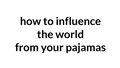 | 1,500 × 843, 18 pages (101 KB) | Mx. Granger | User created page with UploadWizard |
File usage
Metadata
This file contains additional information, probably added from the digital camera or scanner used to create or digitize it.
If the file has been modified from its original state, some details may not fully reflect the modified file.
| Software used | |
|---|---|
| Encrypted | no |
| Page size | 720 x 405 pts |
| Version of PDF format | 1.4 |