Blue screen of death

The blue screen of death (also known as BSoD, blue screen error, blue screen, fatal error or bugcheck and officially known as a stop error[1][2][3]) is a critical error screen displayed by the Microsoft Windows and ReactOS operating systems in the event of a fatal system error. It indicates a system crash, in which the operating system has reached a critical condition where it can no longer operate safely.
Possible issues that can cause a BSoD include hardware failures, an issue with or without a device driver, or unexpected termination of a crucial process or thread.
History[edit]

| External videos | |
|---|---|
Videos of the boot screen on Windows 1.01 filled with random characters due to an incorrect DOS version. | |
An early blue error screen first existed in the Beta Release of Windows 1.0; if Windows found a different DOS version than it expected, the error message "Incorrect DOS version" alongside other text messages detailing what check failed to pass would be appended to the boot screen before starting normally.[4] This function still exists in the final release (version 1.01); however, this screen prints out random characters after the "Incorrect DOS version" text as a result of a bug in the Windows logo code after the other text messages were removed.[4] This is not a crash screen, however; upon crashing, Windows 1.0 either locks up or exits to DOS. Windows 2.0 and Windows 2.1 mirrors Windows 1.0 as they share the same boot screen as well as exiting to DOS upon crashing or if a critical error occurs.
Windows 3.0 uses a text-mode screen for displaying important system messages, usually from digital device drivers in 386 Enhanced Mode or other situations where a program could not run. Windows 3.1 changed the color of this screen from black to blue. Windows 3.1 also displays a blue screen when the user presses the Ctrl+Alt+Delete key combination while no programs are unresponsive to bring up a rudimentary task manager (the reverse is true for when there are unresponsive programs). As with prior versions, Windows 3.x exits to DOS if an error condition is severe enough.

The first Blue Screen of Death appeared in Windows NT 3.1[5] (the first version of the Windows NT family, released in 1993), and later appeared on all Windows operating systems released afterwards. In its first iteration, the error screens started with *** STOP:, hence it became known as a "stop error."
BSoDs can be caused by poorly written device drivers or malfunctioning hardware,[6] such as faulty memory, power supply issues, overheating of components, or hardware running beyond its specification limits. In the Windows 9x operating systems, incompatible DLLs or bugs in the operating system kernel could also cause BSoDs.[7] Because of the instability and lack of memory protection in Windows 9x OSes, BSoDs were much more common.
Contrary to popular belief, the Windows Embedded Compact (formerly known as Windows CE) line of embedded operating systems do not use the Blue Screen of Death.[8]
Attribution[edit]

On September 4, 2014, several online journals, including Business Insider,[9] DailyTech,[10] Engadget,[11] Gizmodo,[12] Lifehacker,[13] Neowin,[14] Softpedia,[15] TechSpot,[16] The Register,[17] and The Verge[18] incorrectly attributed the creation of the Blue Screen of Death to Steve Ballmer, Microsoft's former CEO, citing an article by Microsoft employee Raymond Chen, entitled "Who wrote the text for the Ctrl+Alt+Del dialog in Windows 3.1?".[19] The article focused on the creation of the first rudimentary task manager in Windows 3.x which shared visual similarities with a BSoD, with Steve Ballmer writing the messages that had appeared on them.[19] In a follow-up on September 9, 2014, Raymond Chen complained about this widespread mistake, claimed responsibility for revising the BSoD in Windows 95 and panned BGR.com for having "entirely fabricated a scenario and posited it as real".[20]
According to former Microsoft employee David Plummer, the Blue Screen of Death (also known as a Stop error) in the Windows NT family was actually designed by Microsoft developer John Vert and was not inspired by the rudimentary task manager screen of Windows 3.x.[21] Additionally, John Vert stated that the Stop error screens were assigned the color blue because the universal color palette of the video hardware at that time was very rudimentary and he personally used a MIPS OS box and SlickEdit for programming, so that the firmware and editor both displayed white text on a blue background, making it for a more consistent programming experience.[21]
Formats[edit]
BSoDs originally showed silver text on a royal blue background with information about current memory values and register values. Starting with Windows Server 2012 (released in September 2012), Windows adopted a cerulean background. Windows 11 initially used a black background, but starting from build number 22000.348,[22] switched to a dark blue background.[23] Preview builds of Windows 10, Windows 11, and Windows Server (available from the Windows Insider program) feature a dark green background instead of a blue one.[24][25][22] Windows 3.1, 95, and 98 supports customizing the color of the screen,[26] whereas in the Windows NT family, the color is hard-coded.[26]
Windows 95, 98 and Me render their BSoDs in the 80×25 text mode. BSoDs in the Windows NT family initially used the 80×50 text mode on a 720×400 screen. Windows 2000, Windows XP, Vista, and 7 BSoDs use the 640×480 screen resolution. Windows 2000 used its built-in kernel mode font, Windows XP, Vista, and 7 use the Lucida Console font, and Windows 8 and Windows Server 2012 used the Segoe UI font. BSoDs on Windows 8 and Windows Server 2012 are rendered in higher resolutions than previous versions of Windows, where on UEFI machines, the BSoDs use the highest screen resolution available. On legacy BIOS machines, they use the 1024×768 resolution by default, but they can also be configured to use the highest resolution available (via the 'highestmode' parameter in Boot Configuration Data).[27] Windows 10 builds 14316 and up uses the same format as Windows 8, but has a QR code which leads to a Microsoft Support web page that tries to help users troubleshoot the issue step-by-step.
Windows NT[edit]



This type of Blue Screen of Death originated in Windows NT 3.1, with Windows 2000 and XP-7 using different display fonts for the error screen.
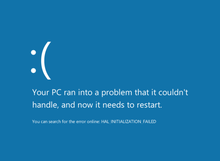
The "Fatal System Error" Blue Screen Of Death on these OSes and the ones after it used the same design as the main one, except with the error code "0xc000021a" in place of the error name.


In the Windows NT family of operating systems, the blue screen of death (referred to as "bug check" in the Windows software development kit and driver development kit documentation) occurs when the kernel or a driver running in kernel mode encounters an error from which it cannot recover. This is usually caused by an illegal operation being performed. The only safe action the operating system can take in this situation is to restart the computer. Because of this, data loss may occur since the restart is unplanned, and the user isn't given an opportunity to save their work.
The text on the error screen contains the code of the error and its symbolic name (e.g. "0x0000001E, KMODE_EXCEPTION_NOT_HANDLED") along with four error-dependent values in parentheses that are there to help software engineers fix the problem that occurred. Depending on the error code, it may display the address where the problem occurred, along with the driver which is loaded at that address. Under Windows NT, the second and third sections of the screen may contain information on all loaded drivers and a stack dump, respectively. The driver information is in three columns; the first lists the base address of the driver, the second lists the driver's creation date (as a Unix timestamp), and the third lists the name of the driver.[28] By default, Windows will create a memory dump file when a stop error occurs. Depending on the OS version, there may be several formats this can be saved in, ranging from a 64kB "minidump" (introduced in Windows 2000) to a "complete dump" which is effectively a copy of the entire contents of physical memory (RAM). The resulting memory dump file may be debugged later, using a kernel debugger. For Windows, WinDBG or KD debuggers from Debugging Tools for Windows are used.[29] A debugger is necessary to obtain a stack trace, and may be required to ascertain the true cause of the problem; as the information on-screen is limited and thus possibly misleading, it may hide the true source of the error. By default, Windows XP is configured to save only a 64kB minidump when it encounters a stop error, and to then automatically reboot the computer. Because this process happens very quickly, the blue screen may be seen only for an instant or not at all. Users have sometimes noted this as a random reboot rather than a traditional stop error, and are only aware of an issue after Windows reboots and displays a notification that it has recovered from a serious error. This happens only when the computer has a function called "Auto Restart" enabled, which can be disabled in the Control Panel which in turn shows the stop error.
Microsoft Windows can also be configured to send live debugging information to a kernel debugger running on a separate computer. If a stop error is encountered while a live kernel debugger is attached to the system, Windows will halt execution and cause the debugger to break in, rather than displaying the BSoD. The debugger can then be used to examine the contents of memory and determine the source of the problem.
A BSoD can also be caused by a critical boot loader error, where the operating system is unable to access the boot partition due to incorrect storage drivers, a damaged file system or similar problems. The error code in this situation is STOP: 0x0000007B (INACCESSIBLE_BOOT_DEVICE).[30] In such cases, there is no memory dump saved. Since the system is unable to boot from the hard drive in this situation, correction of the problem often requires using the repair tools found on the Windows installation disc.
Details[edit]
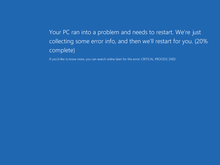
Before Windows Server 2012, each BSoD displayed an error name in uppercase (e.g. APC_INDEX_MISMATCH), a hexadecimal error number (e.g. 0x00000001) and four parameters. The last two are shown together in the following format:[31]
error code (parameter 1, parameter 2, parameter 3, parameter 4) error name
Depending on the error number and its nature, all, some, or even none of the parameters contain data pertaining to what went wrong, and/or where it happened. In addition, the error screens showed four paragraphs of general explanation and advice and may have included other technical data such the file name of the culprit and memory addresses.
With the release of Windows Server 2012, the BSoD was changed, removing all of the above in favor of the error name and a concise description. Windows 8 also added a sad-emoticon as well (except on the Japanese versions or Windows Server releases[32]). The hexadecimal error code and parameters can still be found in the Windows Event Log or in memory dumps. The only exception to this rule was the "Fatal System Error" BSoDs, which had the hexadecimal error code "0xc000021a" in place of the error name.
Since Windows 10 build 14316, the screen features a QR code for quick troubleshooting. In Windows 10 version 2004 onwards and Windows 11, the text on the BSoD was slightly changed, with the text "Your PC ran into a problem" being reworded as "Your device ran into a problem".
Windows 9x[edit]

The Windows 9x line of operating systems used the Blue Screen of Death as the main way for virtual device drivers to report errors to the user. This version of the BSoD, internally referred to as "_VWIN32_FaultPopup", gives the user the option either to restart the computer or to continue using Windows. However, depending on the type of situation, this may or may not work at all. This behavior is in contrast with the Windows NT versions of the BSoD, which prevents the user from using the computer until it has been powered off or restarted (usually automatic).
The most common BSoD is displayed on an 80×25 text-mode screen, which is the operating system's way of reporting an interrupt caused by a processor exception; it is a more serious form of the general protection fault dialog boxes. The memory address of the error is given and the error type is a hexadecimal number from 00 to 11 (0 to 17 decimal). The error codes are as follows:[33]
- 00: Division fault
- 01: Startup Error
- 02: Non-Maskable Interrupt
- 03: Shutdown Error
- 04: Overflow Trap
- 05: Bounds Check Fault
- 06: Invalid Opcode Fault
- 07: "Coprocessor Not Available" Fault
- 08: Double Fault
- 09: Coprocessor Segment Overrun
- 0A: Invalid Task State Segment Fault
- 0B: Not Present Fault
- 0C: Stack Fault
- 0D: General Protection Fault
- 0E: Page Fault
- 0F: Error Message Limit Exceed
- 10: Coprocessor Error Fault
- 11: Alignment Check Fault
Reasons for BSoDs include:
- Problems that occur with incompatible versions of DLLs: Windows loads these DLLs into memory when they are needed by application programs; if versions are changed, the next time an application loads the DLL it may be different from what the application expects. These incompatibilities increase over time as more new software is installed. According to some people[who?], this is one of the main reasons why a clean install of Windows is more stable than an "old" one (or an in-place upgrade).
- Faulty or poorly written device drivers.
- Hardware incompatibilities.
- Damaged hardware may also cause a BSoD.
In Windows 95 and 98, a BSoD occurs when the system attempts to access the file "c:\con\con", "c:\aux\aux", or "c:\prn\prn" on the hard drive. This could be inserted on a website to crash visitors' machines as a prank. In reality, however, they are reserved device names for DOS systems. Attempting to access them from Windows causes a crash, which in turn brings up said BSoD. Creating the aforementioned directories within Windows will also produce the same problem. On March 16, 2000, Microsoft released a security update to resolve this issue.[34]
One famous instance of a Windows 9x BSoD occurred during a presentation of a Windows 98 beta given by Bill Gates at COMDEX on April 20, 1998: The demo PC crashed with a BSoD when his assistant, Chris Capossela, connected a scanner to the PC to demonstrate Windows 98's support for Plug and Play devices. This event brought thunderous applause from the crowd and Gates replied (after a nervous pause): "That must be why we're not shipping Windows 98 yet."[35]
Linux[edit]
systemd, a software suite providing system components for the Linux operating systems, implements a blue screen of death similar to those of Microsoft Windows using a systemd unit called systemd-bsod since August 2023, which was fully added on December 6, 2023 starting with version 255 of systemd.[36] It does not replace the kernel panic featured within Linux (see below); rather, it is only used in the event of a boot failure.[37]
Similar screens[edit]

Stop errors are comparable to kernel panics in macOS, Linux, and other Unix-like systems, and to bugchecks in OpenVMS. Windows 3.1 displays a Black Screen of Death instead of a blue one,[20] Some versions of macOS (notably OS X Lion) also displays a Black Screen of Death as well, usually pointed to a graphics card or sleep/wake issue.[38] The Xbox series of consoles (which includes the original Xbox, Xbox 360, Xbox One and the Xbox Series X/S) also displays a Black Screen of Death upon hardware or software error.[39] Beta versions of Windows 98 displays a red error screen raised by the Advanced Configuration and Power Interface (ACPI) when the host computer's BIOS encounters a problem.[40] The bootloader of the first beta version of Windows Vista also displays a red error screen in the event of a boot failure.[41][42][43] In Windows 10 and later, an Orange Screen of Death appears when there is a driver incompatibility present.[citation needed]
As mentioned earlier, the insider builds of Windows Server 2016 and later, Windows 10, and Windows 11 displays a green screen.[24][25][22]
See also[edit]
- Screens of death
- Red Ring of Death
- Machine-check exception (MCE)
- Windows Hardware Error Architecture (WHEA)
References[edit]
- ^ "Troubleshoot blue screen errors". Support. Microsoft. April 10, 2019. Archived from the original on September 4, 2019.
- ^ "Understanding Bugchecks". TECHCOMMUNITY.MICROSOFT.COM. March 16, 2019. Retrieved March 12, 2023.
- ^ "Blue screen data - Windows drivers". Microsoft Learn. January 4, 2023. Retrieved March 21, 2023.
- ^ a b "Why does Windows 1.01 crash at the splash screen?". Retro Computing. August 30, 2021.
In the final release of Windows, these detailed messages were hastily removed. The code that would print them, however, was not, and this is what produces the garbage output.
- ^ Chen, Raymond (September 26, 2017). "Who implemented the Windows NT blue screen of death?". The Old New Thing. Microsoft. Archived from the original on March 15, 2019. Retrieved October 1, 2021.
- ^ Wilson, Michelle (July 25, 2019). "What is the Blue Screen of Death in Windows 10 and How to Fix it?". HP. Retrieved October 1, 2021.
- ^ Cepero, Robert (May 17, 2019). "Blue Screen of Death: Causes and Fixes". Bleuwire. Retrieved October 1, 2021.
- ^ "Blue screen - Microsoft Windows Embedded Compact VErsion 7.00 (Build 2864)". social.msdn.microsoft.com. Retrieved January 18, 2023.
- ^ Smith, Dave (September 4, 2014). "Steve Ballmer Wrote The Blue Screen Of Death". Business Insider. Business Insider Inc. Archived from the original on September 8, 2014. Retrieved September 10, 2014.
- ^ Mick, Jason (September 4, 2014). "Microsoft Exec Reveals Steve Ballmer Created Original Blue Screen of Death Message". Daily Tech. DailyTech LLC. Archived from the original on August 20, 2015. Retrieved September 10, 2014.
- ^ Fingas, Jon (September 4, 2014). "Steve Ballmer wrote Windows' first Ctrl-Alt-Delete message (updated)". Engadget. AOL. Archived from the original on September 9, 2014. Retrieved September 10, 2014.
- ^ Condliffe, Jamie (September 4, 2014). "Steve Ballmer Wrote the Blue Screen of Death". Gizmodo. Gizmodo Media Group. Archived from the original on September 11, 2014. Retrieved September 10, 2014.
- ^ Kidman, Alex (September 5, 2014). "Steve Ballmer Wrote The BSOD, So Stop Slacking Off". Lifehacker. Allure Media. Archived from the original on September 10, 2014. Retrieved September 10, 2014.
- ^ Sams, Brad (September 4, 2014). "Steve Ballmer wrote the BSOD text". Neowin. Neowin LLC. Archived from the original on September 8, 2014. Retrieved September 10, 2014.
- ^ Popa, Bogdan (September 4, 2014). "Steve Ballmer Himself Created the First Blue Screen of Death Text". Softpedia. SoftNews SRL. Archived from the original on September 10, 2014. Retrieved September 10, 2014.
- ^ Schiesser, Tim (September 4, 2014). "The original Blue Screen of Death was written by Steve Ballmer". TechSpot. Archived from the original on September 10, 2014. Retrieved September 10, 2014.
- ^ Sharwood, Simon (September 4, 2014). "Ballmer PERSONALLY wrote Windows' Blue Screen of Death text". The Register. Archived from the original on September 8, 2014. Retrieved September 10, 2014.
- ^ Warren, Tom (September 4, 2014). "Steve Ballmer wrote the Blue Screen of Death message". The Verge. Vox Media. Archived from the original on September 7, 2014. Retrieved September 10, 2014.
- ^ a b Chen, Raymond (September 2, 2014). "Who wrote the text for the Ctrl+Alt+Del dialog in Windows 3.1?". The Old New Thing. Microsoft. Archived from the original on November 15, 2020. Retrieved November 13, 2020.
- ^ a b Chen, Raymond (September 9, 2014). "Steve Ballmer did not write the text for the blue screen of death". The Old New Thing. Microsoft. Archived from the original on October 25, 2020. Retrieved November 13, 2020.
- ^ a b Plummer, David (January 30, 2021). "Why are Bluescreens Blue?". YouTube. Retrieved July 7, 2023.
- ^ a b c Warren, Tom (July 1, 2021). "Microsoft's Blue Screen of Death is changing to black in Windows 11". The Verge. Vox Media. Retrieved July 2, 2021.
While Microsoft is switching to a Black Screen of Death in Windows 11, the screen is identical to the one found in Windows 10 otherwise. The sad face remains, as does the stop code and crash dump. The current preview of Windows 11 includes a green BSOD, a color that Microsoft has been using for Windows Insider builds since 2016.
- ^ Klotz, Aaron (November 23, 2021). "Windows 11 Update Makes BSOD Blue Again and Fixes Major File Explorer Bugs". Tom's Hardware.
- ^ a b Williams, Wayne (December 29, 2016). "Behold the Windows 10 GSOD -- Green Screen of Death". BetaNews. Archived from the original on January 12, 2017.
- ^ a b Warren, Tom (December 29, 2016). "Windows 10 testers will now get a Green Screen of Death". The Verge. Vox Media. Archived from the original on January 1, 2017.
- ^ a b Seely, Scott (2000). Windows Shell Programming. Upper Saddle River, NJ: Prentice Hall PTR. pp. 232–233. ISBN 9780130254962. OCLC 44090524.
BSOD stands for Blue Screen Of Death. One can customize the colors of this screen by setting a couple of variables in the 386Enh section of SYSTEM.INI: MessageTextColor and MessageBackColor. The user can only customize the BSOD under Windows 3.1, 95, and 98. These changes do not work under the Windows NT variants.
- ^ Graff, Eliot; Marshall, Don (December 15, 2021). "BCDEdit /set - Windows drivers". Windows Hardware Developer. Microsoft. Archived from the original on December 25, 2020 – via Microsoft Docs.
- ^ Microsoft Windows NT Workstation Resource Kit (1st ed.). Redmond, WA: Microsoft Press. October 29, 1996. ISBN 1-57231-343-9.
- ^ DOMARS. "Getting Started with WinDbg (Kernel-Mode)". msdn.microsoft.com. Archived from the original on March 14, 2016. Retrieved June 15, 2018.
- ^ "Stop error code 0x0000007B (INACCESSIBLE_BOOT_DEVICE)". support.microsoft.com. April 17, 2018. Archived from the original on March 28, 2021. Retrieved January 16, 2020.
- ^ "STOP: 0x00000001 (parameter, parameter, parameter, parameter) APC_INDEX_MIS". msdn.microsoft.com. June 29, 2006. Archived from the original on June 15, 2018. Retrieved June 15, 2018.
- ^ The-Feren-OS-Dev (May 31, 2021). "Something about the way Windows 8/10's BSODs look in Japanese reminds me of the original Windows 8 BSOD design- OH". r/windows. Retrieved January 27, 2023.
- ^ "What Are Fatal Exception Errors". Support. Microsoft. January 19, 2007. Archived from the original on August 23, 2003. Retrieved October 16, 2013.
- ^ Microsoft Corporation (2000). "Patch Available for "DOS Device in Path Name" Vulnerability". TechNet. Microsoft. Archived from the original on August 30, 2011. Retrieved March 4, 2006.
- ^ Garmon, Jay (April 12, 2007). "Video: Bill Gates, meet the Blue Screen of Death". TechRepublic. CBS Interactive. Archived from the original on February 14, 2022. Retrieved February 15, 2022.
- ^ "Release systemd v255 · systemd/systemd". GitHub. Retrieved December 11, 2023.
- ^ "Add tool to display emergency log message full-sceen on boot failure. by 1awesomeJ · Pull Request #28077 · systemd/systemd". GitHub. Retrieved December 3, 2023.
- ^ David W. Martin (August 6, 2011). "Black Screen Of Death Plagues Some Mac Users After Lion Update". Archived from the original on August 28, 2018. Retrieved August 27, 2018.
- ^ "Xbox Support". support.xbox.com. Retrieved March 19, 2024.
- ^ "Advanced Configuration and Power Interface Errors on Red Screen". Support (1.3 ed.). Microsoft. January 10, 2015. Archived from the original on July 25, 2015.
- ^ Kaplan, Michael (May 7, 2005). "Longhorn on Virtual PC 2004". Sorting it all Out. Microsoft. Archived from the original on January 3, 2013.
- ^ Best, Jo (May 11, 2005). "Red screen of death?". CNET. CBS Interactive. Archived from the original on August 9, 2011. Retrieved September 9, 2013.
- ^ Farrell, Nick (June 3, 2005). "Microsoft sees red over blue screen of death". The Inquirer. Incisive Media. Archived from the original on August 25, 2009. Retrieved September 9, 2013.
{{cite web}}: CS1 maint: unfit URL (link)
External links[edit]
- Bug Check Code Reference
- SysInternals BlueScreen Screen Saver v3.2
- Blue Screen of Death Archived March 31, 2022, at the Wayback Machine on MalWiki

